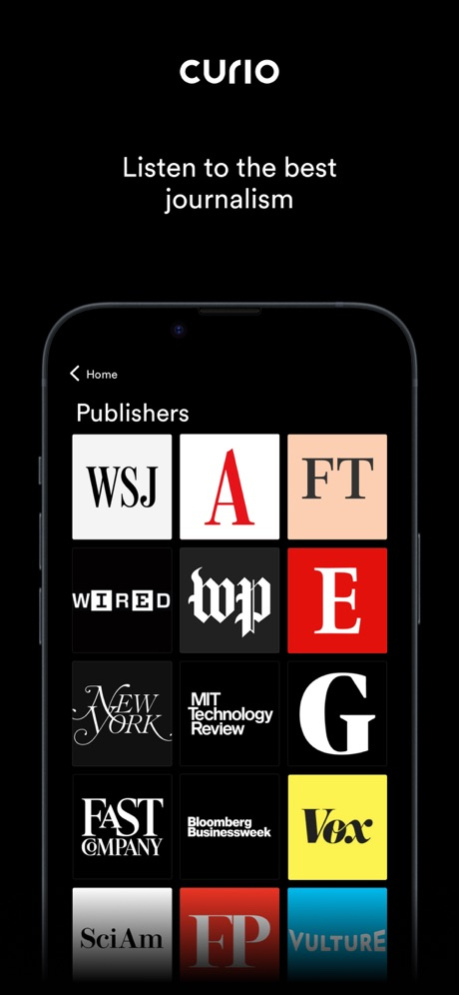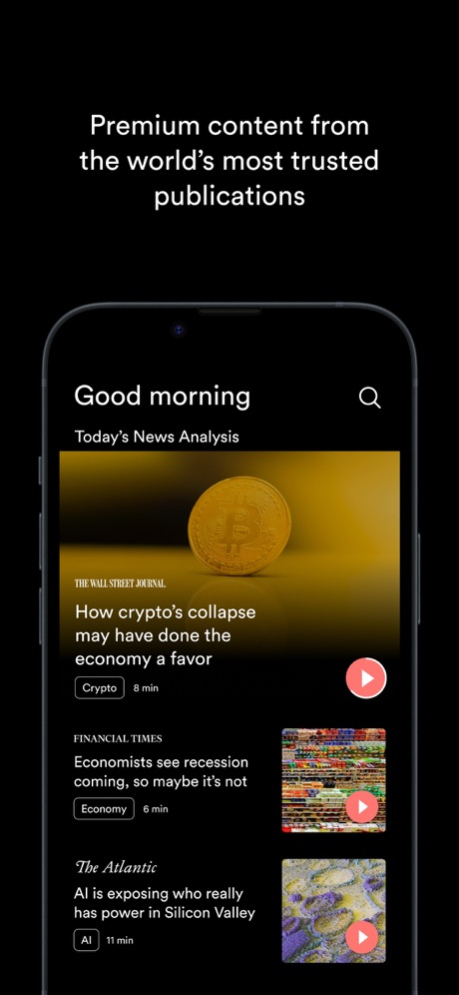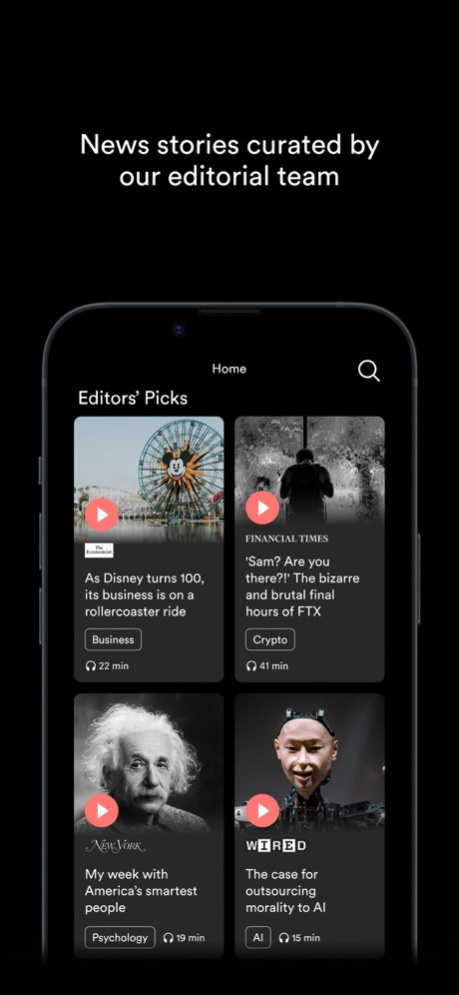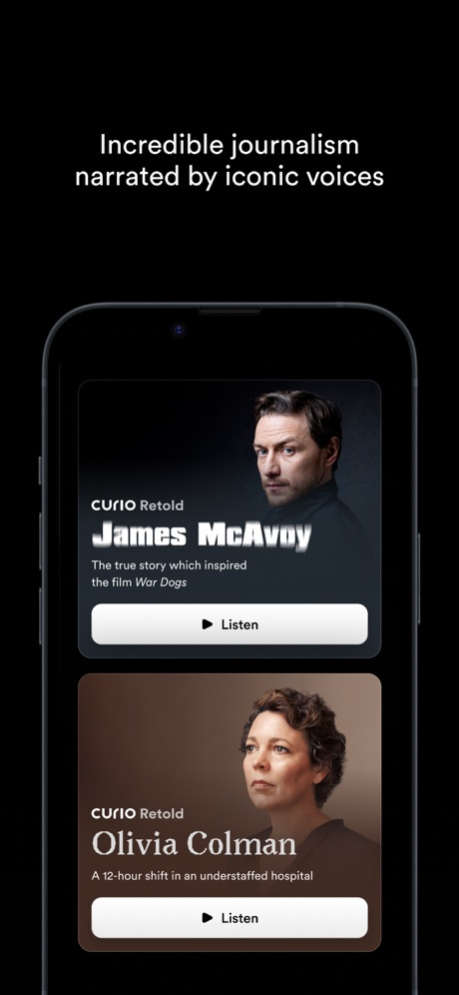Curio - Audio Journalism 8.8.1
Free Version
Publisher Description
• Best pieces of journalism from 30+ of the world’s most trusted publications, including The Atlantic, The Wall Street Journal, The Washington Post, WIRED, Financial Times, The Guardian and many more.
• Narrated word-for-word by humans, not AI.
GO BEYOND BREAKING NEWS
• Start your day informed with our daily news analysis shows.
• Understand how the biggest news stories impact your life and the world around you.
EXPERTLY CURATED
• Curio’s editors hand-pick the most informative articles from top publications every day.
• The best part? We bring paid-only articles from these publications to Curio, so you get a world of premium content all in one subscription.
LISTEN THROUGHOUT YOUR DAY
• Enjoy short listens, long-form journalism, hand-picked personal development stories and podcasts.
Try Curio for free for 7 days. Cancel anytime.
(You will not be charged during your trial period.)
Privacy policy: https://www.curio.io/privacy
Terms of use: https://www.curio.io/terms
Nov 10, 2023
Version 8.8.1
Curio brings you the news, narrated. We fought the bugs, but the bugs won. Just kidding. We totally crushed them.
About Curio - Audio Journalism
Curio - Audio Journalism is a free app for iOS published in the Newsgroup Clients list of apps, part of Communications.
The company that develops Curio - Audio Journalism is Curio Labs Limited. The latest version released by its developer is 8.8.1.
To install Curio - Audio Journalism on your iOS device, just click the green Continue To App button above to start the installation process. The app is listed on our website since 2023-11-10 and was downloaded 1 times. We have already checked if the download link is safe, however for your own protection we recommend that you scan the downloaded app with your antivirus. Your antivirus may detect the Curio - Audio Journalism as malware if the download link is broken.
How to install Curio - Audio Journalism on your iOS device:
- Click on the Continue To App button on our website. This will redirect you to the App Store.
- Once the Curio - Audio Journalism is shown in the iTunes listing of your iOS device, you can start its download and installation. Tap on the GET button to the right of the app to start downloading it.
- If you are not logged-in the iOS appstore app, you'll be prompted for your your Apple ID and/or password.
- After Curio - Audio Journalism is downloaded, you'll see an INSTALL button to the right. Tap on it to start the actual installation of the iOS app.
- Once installation is finished you can tap on the OPEN button to start it. Its icon will also be added to your device home screen.
Program Details
General |
|
|---|---|
| Publisher | Curio Labs Limited |
| Released Date | 2023-11-10 |
| Languages | English |
Category |
|
|---|---|
| Category | Communications |
| Subcategory | Newsgroup Clients |
System requirements |
|
|---|---|
| Operating systems | ios |
Download information |
|
|---|---|
| File size | 116.92 MB |
| Total downloads | 1 |
Pricing |
|
|---|---|
| License model | Free |
| Price | N/A |
Version History
version 8.8.1
posted on 2023-11-10
Nov 10, 2023
Version 8.8.1
Curio brings you the news, narrated. We fought the bugs, but the bugs won. Just kidding. We totally crushed them.
version 8.8.0
posted on 2023-10-20
Oct 20, 2023
Version 8.8.0
Curio brings you the news, narrated. We fought the bugs, but the bugs won. Just kidding. We totally crushed them.
version 8.7.0
posted on 2023-08-24
Aug 24, 2023
Version 8.7.0
Here at Curio, we’re dedicated to bringing you the stories that matter. And no, we don’t want no bugs. They certainly don’t get any love from us.
version 8.6.0
posted on 2023-08-14
Aug 14, 2023
Version 8.6.0
We’re Curio, where you can listen to the news that matters. Q: What’s entomophagy? A: When you eat bugs for dinner. Q: Who eats bugs for dinner? A: We do.
version 8.5.0
posted on 2023-08-01
Aug 1, 2023
Version 8.5.0
We’re Curio, where you can hear the world’s best journalism - all in one app. Our engineers? They know a thing or two about smooth runnings. No bugs to see here, folks.
version 8.4.0
posted on 2023-07-20
Jul 20, 2023
Version 8.4.0
We're excited to launch our new and exclusive series, Retold, on Curio where iconic voices and journalistic talent collide. Episode 1 with James McAvoy is out now.
version 8.3.2
posted on 2023-07-11
Jul 11, 2023
Version 8.3.2
We're excited to launch our new and exclusive series, Retold, on Curio where iconic voices and journalistic talent collide. Episode 1 with James McAvoy is out now.
version 8.3.1
posted on 2023-06-23
Jun 23, 2023
Version 8.3.1
We're excited to launch our new and exclusive series, Retold, on Curio where iconic voices and journalistic talent collide. Episode 1 with James McAvoy is out now.
version 8.2.2
posted on 2023-06-12
Jun 12, 2023
Version 8.2.2
We're excited to launch our new and exclusive series, Retold, on Curio where iconic voices and journalistic talent collide. Episode 1 with James McAvoy is out now.
version 8.1.1
posted on 2023-05-14
May 14, 2023
Version 8.1.1
We’re excited to announce that The Atlantic is now available on Curio. Narrated articles from the May print edition are already available. Unmistakable journalism. Unforgettable stories. Listen to articles from The Atlantic on Curio.
version 7.27.0
posted on 2023-05-05
May 5, 2023
Version 7.27.0
We’re excited to announce that The Atlantic is now available on Curio. Narrated articles from the May print edition are already available. Unmistakable journalism. Unforgettable stories. Listen to articles from The Atlantic on Curio.
version 7.25.2
posted on 2023-04-19
Apr 19, 2023
Version 7.25.2
We’re excited to announce that The Atlantic is now available on Curio. Narrated articles from the May print edition are already available. Unmistakable journalism. Unforgettable stories. Listen to articles from The Atlantic on Curio.
version 7.25.0
posted on 2023-04-11
Apr 11, 2023
Version 7.25.0
Welcome to the latest update of Curio! We’re excited to bring you a refreshed, more user-friendly experience. Here’s what’s new in this version:
- Redesigned home page: We’ve given the home page a fresh, new look with large, colourful tiles showcasing our content. The new design makes it easier to browse and discover new stories.
- More varied collections of stories: We’ve expanded our selection of stories, so you have even more options to choose from. Whether you’re in the mood for a heartwarming tale or a thrilling adventure, we’ve got something for everyone.
version 7.24.0
posted on 2023-03-30
Mar 30, 2023
Version 7.24.0
Welcome to the latest update of Curio! We’re excited to bring you a refreshed, more user-friendly experience. Here’s what’s new in this version:
- Redesigned home page: We’ve given the home page a fresh, new look with large, colourful tiles showcasing our content. The new design makes it easier to browse and discover new stories.
- More varied collections of stories: We’ve expanded our selection of stories, so you have even more options to choose from. Whether you’re in the mood for a heartwarming tale or a thrilling adventure, we’ve got something for everyone.
version 7.3.0
posted on 2022-08-19
Aug 19, 2022 Version 7.3.0
We're making Curio more personal for you! As a subscriber, you can now personalise your Curio feed by following publications, shows and topics of interest. Stories that are more relevant to you will populate your home feed so you can spend more time listening and less time searching!
version 7.1.0
posted on 2022-08-05
Aug 5, 2022 Version 7.1.0
We're making Curio more personal for you! As a subscriber, you can now personalise your Curio feed by following publications, shows and topics of interest. Stories that are more relevant to you will populate your home feed so you can spend more time listening and less time searching!
version 7.0.0
posted on 2022-07-25
Jul 25, 2022 Version 7.0.0
We're making Curio more personal for you! As a subscriber, you can now personalise your Curio feed by following publications, shows and topics of interest. Stories that are more relevant to you will populate your home feed so you can spend more time listening and less time searching!
version 6.24.0
posted on 2022-05-16
May 16, 2022 Version 6.24.0
Curio is excited to announce the new audio show ‘What do I Know?!’ with actress and philanthropist Gillian Anderson.
Over the coming weeks, we’ll be listening to a series of curated audio articles, exploring a range of deeply human stories of social challenges, sexual liberation, phenomenal women and much more. Join us every other Thursday for new episodes as we go on a collective journey of discovery, asking ourselves to truly question, ‘What do I know?!” exclusively on Curio.
We’d love to hear your feedback so please do leave a review or reach out to us at listen@curio.io.
Happy listening.
version 6.23.0
posted on 2022-05-06
May 6, 2022 Version 6.23.0
Curio is excited to announce the new audio show ‘What do I Know?!’ with actress and philanthropist Gillian Anderson.
Over the coming weeks, we’ll be listening to a series of curated audio articles, exploring a range of deeply human stories of social challenges, sexual liberation, phenomenal women and much more. Join us every other Thursday for new episodes as we go on a collective journey of discovery, asking ourselves to truly question, ‘What do I know?!” exclusively on Curio.
We’d love to hear your feedback so please do leave a review or reach out to us at listen@curio.io.
Happy listening.
version 6.21.0
posted on 2022-04-22
Apr 22, 2022 Version 6.21.0
Curio is excited to announce the new audio show ‘What do I Know?!’ with actress and philanthropist Gillian Anderson.
Over the coming weeks, we’ll be listening to a series of curated audio articles, exploring a range of deeply human stories of social challenges, sexual liberation, phenomenal women and much more. Join us every other Thursday for new episodes as we go on a collective journey of discovery, asking ourselves to truly question, ‘What do I know?!” exclusively on Curio.
We’d love to hear your feedback so please do leave a review or reach out to us at listen@curio.io.
Happy listening.
version 6.20.0
posted on 2022-04-11
Apr 11, 2022 Version 6.20.0
Curio is excited to announce the new audio show ‘What do I Know?!’ with actress and philanthropist Gillian Anderson.
Over the coming weeks, we’ll be listening to a series of curated audio articles, exploring a range of deeply human stories of social challenges, sexual liberation, phenomenal women and much more. Join us every other Thursday for new episodes as we go on a collective journey of discovery, asking ourselves to truly question, ‘What do I know?!” exclusively on Curio.
We’d love to hear your feedback so please do leave a review or reach out to us at listen@curio.io.
Happy listening.
version 6.19.0
posted on 2022-04-04
Apr 4, 2022 Version 6.19.0
Curio is excited to announce the new audio show ‘What do I Know?!’ with actress and philanthropist Gillian Anderson.
Over the coming weeks, we’ll be listening to a series of curated audio articles, exploring a range of deeply human stories of social challenges, sexual liberation, phenomenal women and much more. Join us every other Thursday for new episodes as we go on a collective journey of discovery, asking ourselves to truly question, ‘What do I know?!” exclusively on Curio.
We’d love to hear your feedback so please do leave a review or reach out to us at listen@curio.io.
Happy listening.
version 6.18.0
posted on 2022-03-25
Mar 25, 2022 Version 6.18.0
Curio is excited to announce the new audio show ‘What do I Know?!’ with actress and philanthropist Gillian Anderson.
Over the coming weeks, we’ll be listening to a series of curated audio articles, exploring a range of deeply human stories of social challenges, sexual liberation, phenomenal women and much more. Join us every other Thursday for new episodes as we go on a collective journey of discovery, asking ourselves to truly question, ‘What do I know?!” exclusively on Curio.
We’d love to hear your feedback so please do leave a review or reach out to us at listen@curio.io.
Happy listening.
version 6.15.0
posted on 2022-03-02
Mar 2, 2022 Version 6.15.0
We’re excited to introduce to you Curio’s Wisdom Walks - our new life hack audio guides in partnership with Psyche magazine.
From learning how to breathe and have better conversations, to managing your finances - each week, you’ll hear practical insights from an array of experts to help you lead a wiser and more fulfilled life.
Perfect for taking time out for yourself and making the most of your walks, with new episodes released every Wednesday. Tap the “Follow” button to never miss it.
We’d love to hear your feedback so please do leave a review or reach out to us at listen@curio.io.
Happy listening.
version 6.14.0
posted on 2022-02-24
Feb 24, 2022 Version 6.14.0
We’re excited to introduce to you Curio’s Wisdom Walks - our new life hack audio guides in partnership with Psyche magazine.
From learning how to breathe and have better conversations, to managing your finances - each week, you’ll hear practical insights from an array of experts to help you lead a wiser and more fulfilled life.
Perfect for taking time out for yourself and making the most of your walks, with new episodes released every Wednesday. Tap the “Follow” button to never miss it.
We’d love to hear your feedback so please do leave a review or reach out to us at listen@curio.io.
Happy listening.
version 6.12.0
posted on 2022-02-10
Feb 10, 2022 Version 6.12.0
We’re excited to introduce to you Curio’s Wisdom Walks - our new life hack audio guides in partnership with Psyche magazine.
From learning how to breathe and have better conversations, to managing your finances - each week, you’ll hear practical insights from an array of experts to help you lead a wiser and more fulfilled life.
Perfect for taking time out for yourself and making the most of your walks, with new episodes released every Wednesday. Tap the “Follow” button to never miss it.
We’d love to hear your feedback so please do leave a review or reach out to us at listen@curio.io.
Happy listening.
version 6.11.1
posted on 2022-02-07
Feb 7, 2022 Version 6.11.1
We’re excited to introduce to you Curio’s Wisdom Walks - our new life hack audio guides in partnership with Psyche magazine.
From learning how to breathe and have better conversations, to managing your finances - each week, you’ll hear practical insights from an array of experts to help you lead a wiser and more fulfilled life.
Perfect for taking time out for yourself and making the most of your walks, with new episodes released every Wednesday. Tap the “Follow” button to never miss it.
We’d love to hear your feedback so please do leave a review or reach out to us at listen@curio.io.
Happy listening.
version 6.9.0
posted on 2022-01-20
Jan 20, 2022 Version 6.9.0
We’re excited to introduce to you Curio’s Wisdom Walks - our new life hack audio guides in partnership with Psyche magazine.
From learning how to breathe and have better conversations, to managing your finances - each week, you’ll hear practical insights from an array of experts to help you lead a wiser and more fulfilled life.
Perfect for taking time out for yourself and making the most of your walks, with new episodes released every Wednesday. Tap the “Follow” button to never miss it.
We’d love to hear your feedback so please do leave a review or reach out to us at listen@curio.io.
Happy listening.
version 6.8.0
posted on 2022-01-13
Jan 13, 2022 Version 6.8.0
We’re excited to introduce to you Curio’s Wisdom Walks - our new life hack audio guides in partnership with Psyche magazine.
From learning how to breathe and have better conversations, to managing your finances - each week, you’ll hear practical insights from an array of experts to help you lead a wiser and more fulfilled life.
Perfect for taking time out for yourself and making the most of your walks, with new episodes released every Wednesday. Tap the “Follow” button to never miss it.
We’d love to hear your feedback so please do leave a review or reach out to us at listen@curio.io.
Happy listening.
version 6.7.0
posted on 2021-12-20
Dec 20, 2021 Version 6.7.0
We’re excited to introduce to you Curio’s Wisdom Walks - our new life hack audio guides in partnership with Psyche magazine.
From learning how to breathe and have better conversations, to managing your finances - each week, you’ll hear practical insights from an array of experts to help you lead a wiser and more fulfilled life.
Perfect for taking time out for yourself and making the most of your walks, with new episodes released every Wednesday. Tap the “Follow” button to never miss it.
We’d love to hear your feedback so please do leave a review or reach out to us at listen@curio.io.
Happy listening.
version 6.5.0
posted on 2021-12-06
Dec 6, 2021 Version 6.5.0
We’re excited to introduce to you Curio’s Wisdom Walks - our new life hack audio guides in partnership with Psyche magazine.
From learning how to breathe and have better conversations, to managing your finances - each week, you’ll hear practical insights from an array of experts to help you lead a wiser and more fulfilled life.
Perfect for taking time out for yourself and making the most of your walks, with new episodes released every Wednesday. Tap the “Follow” button to never miss it.
We’d love to hear your feedback so please do leave a review or reach out to us at listen@curio.io.
Happy listening.
version 6.4.1
posted on 2021-11-27
Nov 27, 2021 Version 6.4.1
We’re excited to introduce to you Curio’s Wisdom Walks - our new life hack audio guides in partnership with Psyche magazine.
From learning how to breathe and have better conversations, to managing your finances - each week, you’ll hear practical insights from an array of experts to help you lead a wiser and more fulfilled life.
Perfect for taking time out for yourself and making the most of your walks, with new episodes released every Wednesday. Tap the “Follow” button to never miss it.
We’d love to hear your feedback so please do leave a review or reach out to us at listen@curio.io.
Happy listening.
version 6.4.0
posted on 2021-11-23
Nov 23, 2021 Version 6.4.0
We’re excited to introduce to you Curio’s Wisdom Walks - our new life hack audio guides in partnership with Psyche magazine.
From learning how to breathe and have better conversations, to managing your finances - each week, you’ll hear practical insights from an array of experts to help you lead a wiser and more fulfilled life.
Perfect for taking time out for yourself and making the most of your walks, with new episodes released every Wednesday. Tap the “Follow” button to never miss it.
We’d love to hear your feedback so please do leave a review or reach out to us at listen@curio.io.
Happy listening.
version 6.3.0
posted on 2021-11-19
Nov 19, 2021 Version 6.3.0
We’re excited to introduce to you Curio’s Wisdom Walks - our new life hack audio guides in partnership with Psyche magazine.
From learning how to breathe and have better conversations, to managing your finances - each week, you’ll hear practical insights from an array of experts to help you lead a wiser and more fulfilled life.
Perfect for taking time out for yourself and making the most of your walks, with new episodes released every Wednesday. Tap the “Follow” button to never miss it.
We’d love to hear your feedback so please do leave a review or reach out to us at listen@curio.io.
Happy listening.
version 6.2.20
posted on 2021-11-12
Nov 12, 2021 Version 6.2.20
We’re excited to introduce to you Curio’s Wisdom Walks - our new life hack audio guides in partnership with Psyche magazine.
From learning how to breathe and have better conversations, to managing your finances - each week, you’ll hear practical insights from an array of experts to help you lead a wiser and more fulfilled life.
Perfect for taking time out for yourself and making the most of your walks, with new episodes released every Wednesday. Tap the “Follow” button to never miss it.
We’d love to hear your feedback so please do leave a review or reach out to us at listen@curio.io.
Happy listening.
version 6.2.19
posted on 2021-11-04
Nov 4, 2021 Version 6.2.19
We’re excited to introduce to you Curio’s Wisdom Walks - our new life hack audio guides in partnership with Psyche magazine.
From learning how to breathe and have better conversations, to managing your finances - each week, you’ll hear practical insights from an array of experts to help you lead a wiser and more fulfilled life.
Perfect for taking time out for yourself and making the most of your walks, with new episodes released every Wednesday. Tap the “Follow” button to never miss it.
We’d love to hear your feedback so please do leave a review or reach out to us at listen@curio.io.
Happy listening.
version 6.2.18
posted on 2021-11-01
Nov 1, 2021 Version 6.2.18
We’re excited to introduce to you Curio’s Wisdom Walks - our new life hack audio guides in partnership with Psyche magazine.
From learning how to breathe and have better conversations, to managing your finances - each week, you’ll hear practical insights from an array of experts to help you lead a wiser and more fulfilled life.
Perfect for taking time out for yourself and making the most of your walks, with new episodes released every Wednesday. Tap the “Follow” button to never miss it.
We’d love to hear your feedback so please do leave a review or reach out to us at listen@curio.io.
Happy listening.
version 6.2.16
posted on 2021-10-21
Oct 21, 2021 Version 6.2.16
We’re excited to introduce to you Curio’s Wisdom Walks - our new life hack audio guides in partnership with Psyche magazine.
From learning how to breathe and have better conversations, to managing your finances - each week, you’ll hear practical insights from an array of experts to help you lead a wiser and more fulfilled life.
Perfect for taking time out for yourself and making the most of your walks, with new episodes released every Wednesday. Tap the “Follow” button to never miss it.
We’d love to hear your feedback so please do leave a review or reach out to us at listen@curio.io.
Happy listening.
version 6.2.15
posted on 2021-10-13
Oct 13, 2021 Version 6.2.15
We’re excited to introduce to you Curio’s Wisdom Walks - our new life hack audio guides in partnership with Psyche magazine.
From learning how to breathe and have better conversations, to managing your finances - each week, you’ll hear practical insights from an array of experts to help you lead a wiser and more fulfilled life.
Perfect for taking time out for yourself and making the most of your walks, with new episodes released every Wednesday. Tap the “Follow” button to never miss it.
We’d love to hear your feedback so please do leave a review or reach out to us at listen@curio.io.
Happy listening.
version 6.2.14
posted on 2021-10-07
Oct 7, 2021 Version 6.2.14
We’re excited to introduce to you Curio’s Wisdom Walks - our new life hack audio guides in partnership with Psyche magazine.
From learning how to breathe and have better conversations, to managing your finances - each week, you’ll hear practical insights from an array of experts to help you lead a wiser and more fulfilled life.
Perfect for taking time out for yourself and making the most of your walks, with new episodes released every Wednesday. Tap the “Follow” button to never miss it.
We’d love to hear your feedback so please do leave a review or reach out to us at listen@curio.io.
Happy listening.
version 6.2.13
posted on 2021-10-04
Oct 4, 2021 Version 6.2.13
We’re excited to introduce to you Curio’s Wisdom Walks - our new life hack audio guides in partnership with Psyche magazine.
From learning how to breathe and have better conversations, to managing your finances - each week, you’ll hear practical insights from an array of experts to help you lead a wiser and more fulfilled life.
Perfect for taking time out for yourself and making the most of your walks, with new episodes released every Wednesday. Tap the “Follow” button to never miss it.
We’d love to hear your feedback so please do leave a review or reach out to us at listen@curio.io.
Happy listening.
version 6.2.12
posted on 2021-09-27
Sep 27, 2021 Version 6.2.12
We’re excited to introduce to you Curio’s Wisdom Walks - our new life hack audio guides in partnership with Psyche magazine.
From learning how to breathe and have better conversations, to managing your finances - each week, you’ll hear practical insights from an array of experts to help you lead a wiser and more fulfilled life.
Perfect for taking time out for yourself and making the most of your walks, with new episodes released every Wednesday. Tap the “Follow” button to never miss it.
We’d love to hear your feedback so please do leave a review or reach out to us at listen@curio.io.
Happy listening.
version 6.2.11
posted on 2021-09-21
Sep 21, 2021 Version 6.2.11
We’re excited to introduce to you Curio’s Wisdom Walks - our new life hack audio guides in partnership with Psyche magazine.
From learning how to breathe and have better conversations, to managing your finances - each week, you’ll hear practical insights from an array of experts to help you lead a wiser and more fulfilled life.
Perfect for taking time out for yourself and making the most of your walks, with new episodes released every Wednesday. Tap the “Follow” button to never miss it.
We’d love to hear your feedback so please do leave a review or reach out to us at listen@curio.io.
Happy listening.
version 6.2.10
posted on 2021-09-04
Sep 4, 2021 Version 6.2.10
We’re excited to introduce to you “Wake Up with Curio” - a different kind of morning show that helps you start your day the right way, every Monday - Friday.
Each episode features a topical story to give you the context behind the news, followed by a motivating story to get you ready for the day ahead.
Tap the “Follow” button to never miss an episode, and make sure to look out for exciting guest hosts and other new shows in the coming weeks.
We’d love to hear your feedback so please do leave a review or reach out to us at listen@curio.io.
Happy listening.
version 6.2.9
posted on 2021-09-03
Sep 3, 2021 Version 6.2.9
We’re excited to introduce to you “Wake Up with Curio” - a different kind of morning show that helps you start your day the right way, every Monday - Friday.
Each episode features a topical story to give you the context behind the news, followed by a motivating story to get you ready for the day ahead.
Tap the “Follow” button to never miss an episode, and make sure to look out for exciting guest hosts and other new shows in the coming weeks.
We’d love to hear your feedback so please do leave a review or reach out to us at listen@curio.io.
Happy listening.